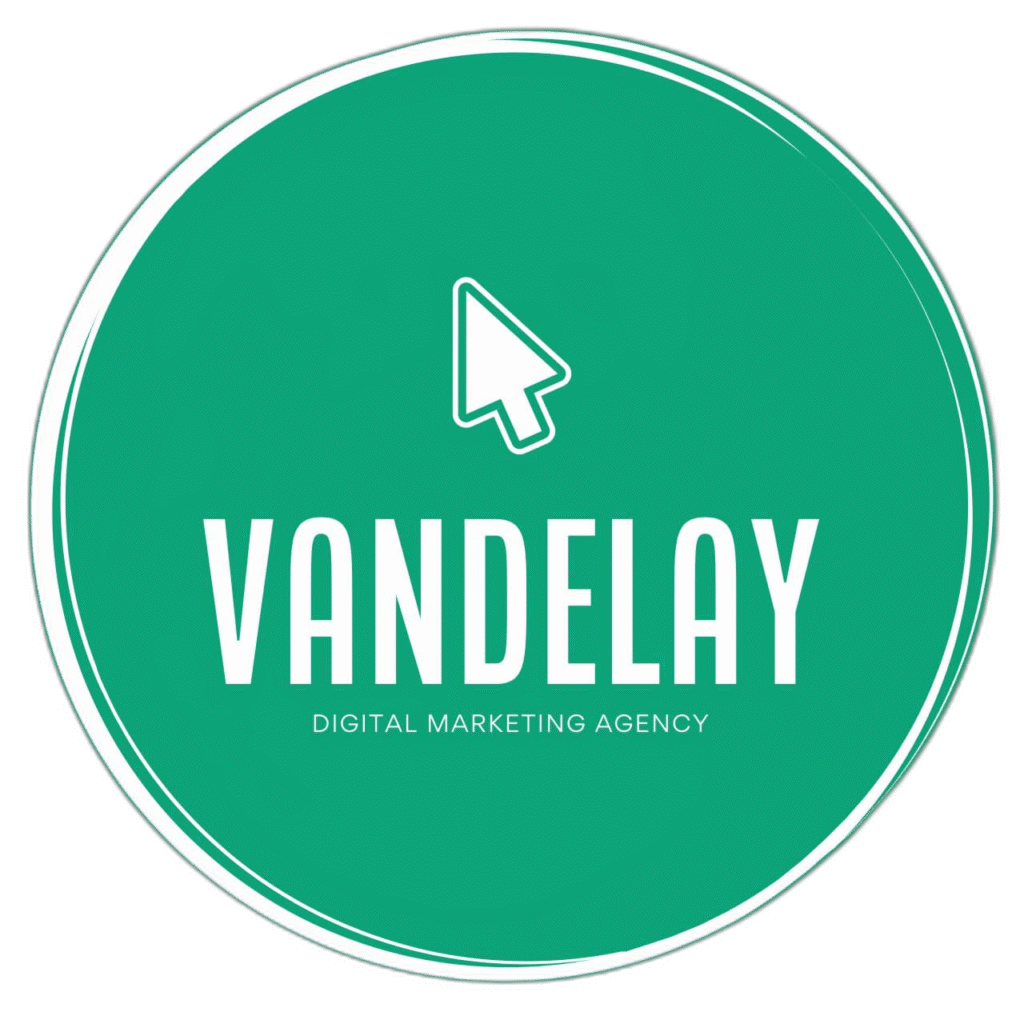Forget Chrome. Perplexity's new browser lets you manage Gmail, Google Drive and YouTube with AI commands. Get ready for the job of the future.
The landscape of web browsing has changed. The way we interact with our files, emails and the web has become obsolete. Perplexity, known for its powerful AI-based search engine, has launched Comet Perplexity. This is not just another browser. It positions itself as a total productivity tool. It aims to bring itself down to the level of big browsers like Google Chrome.
Comet integrates the IA directly into your workflow. This allows you to interact with the content you have open on screen. It can work with your files, emails and videos. Comet Perplexity makes you the director of your digital space. Your personal assistant is just a command away.
The AI that Works in your Archives: Beyond Searching
The most disruptive feature of Comet Perplexity is its ability to interact with your file ecosystem. It is no longer limited to searching the web. It can manipulate, create and analyse documents in your own cloud. This is essential for task automation.
1. Creating and Organising Files in the Cloud
Comet can perform complex tasks directly on storage platforms such as Google Drive. You can ask it to create and organise documents, eliminating manual work.
- Creation of archives: You can ask it, for example, “Create me an Excel file in my Google Drive with the maximum values of the 4 main cryptocurrencies”. Comet processes the information from the web. It then creates the spreadsheet for you, with data and formatting.
- Automatic Organisation: Order is no longer a problem. If you ask it to “create a folder called ‘Images’ and put all the images I have in this view inside”, it does it automatically. It creates the folder and sorts it all by itself, freeing up your management time.
2. Data Analysis and Reporting Collaborative
Comet Perplexity is a super-useful tool for collaborative work. If a colleague uploads a report or data file (such as a CSV) to a shared folder, Comet can analyse it instantly.
- Rigorous Analysis: You can ask Comet to analyse and graph the data in that file. The system provides you with a rigorous and graphical analysis. Extract insights and relevant findings that you can use for presentations.
- Director's vision: You can activate the “light bulb” function or ask in-depth questions about the dataset. The AI will act as an analyst. It will give you a complete report without the need to open statistical programs.
Gmail integration: The Ultimate Mail Assistant
Email management is another area where Comet Perplexity it shines. It can transform your inbox into a productivity tool.
- Daily News Brief: You can automate reports. Ask it to send you an email with the latest Perplexity news of the day. This keeps you up to date without leaving your browser.
- Priority Detection: The AI can check your mails intelligently. It can tell you which are the most important emails in your inbox. Sort by sender, urgency and intent.
- Response Automation: Time is money. You can ask him/her to reply to the first mail of your list with a predefined message, such as “saying all done”. This takes the friction out of repetitive and simple tasks.
Advanced Interaction with YouTube and Web Content
Comet also interacts with social media platforms and audiovisual content, such as YouTube. This is essential for marketers and content creators who consume hours of competitive or niche video.
- Quick Video Summaries: If you are watching a very long video (e.g. two hours), Comet leaves you a concise summary in the sidebar. You can extract the key conclusions in seconds. This multiplies your learning and analysis capacity.
- Intelligent Navigation: You can ask it to move you to the next most interesting moment in the video. The AI finds it and takes you straight to it. This eliminates the scroll manual and lost time.
Comet Perplexity is not just a browser, it's an extension of your personal AI assistant. It promises full integration with the user's work environment. This takes productivity to a whole new level. The difference is that the browser becomes an active agent, able to make decisions and perform actions within your cloud. Adoption of this tool is crucial to stay competitive.
Frequently Asked Questions (FAQs) about Comet Perplexity and its Capabilities
Q: What is the main difference between Comet and other browsers such as Chrome?
A: Comet integrates an Artificial Intelligence that not only searches the web, but interacts with your system. It can create files, organise folders in Google Drive and automate email tasks. This makes it an active productivity engine, not just a passive one.
Q: What types of files can Comet create in Google Drive?
A: Comet can mainly create and modify office files. An example is the creation of Excel files (spreadsheets) with data requested by the user. The AI extracts the data from the web or from your prompt and structures them automatically.
Q: How does Comet help me manage my mail (Gmail)?
A: Comet can help you prioritise emails by identifying which ones are most important based on their content. It can also automate responses to specific emails with simple commands. This streamlines inbox management.
Q: Is Comet useful for consuming long YouTube videos?
A: Yes, it is very useful. If you are watching a long video, Comet gives you a summary in the sidebar. It also allows you to jump to the most interesting moments or draw key conclusions with a simple command, saving time.
Q: Does Comet integrate with productivity tools other than Drive and Gmail?
A: The browser is designed to integrate deeply with the user's work environment. While Gmail and Google Drive are prominent examples, their philosophy is to expand AI capabilities to other tools and platforms you use every day.
Want to automate your daily work? Download Comet Perplexity and take your productivity to the next level..